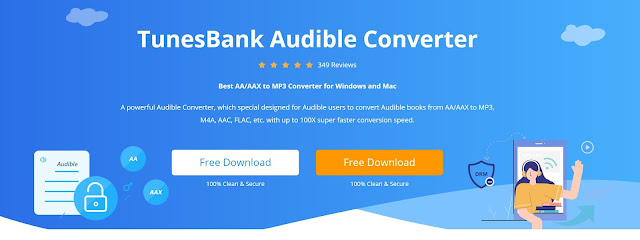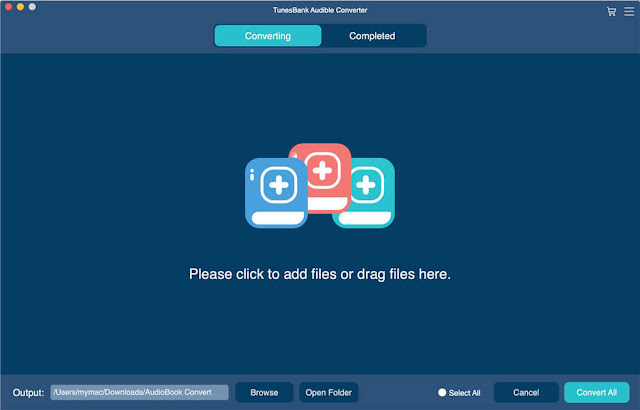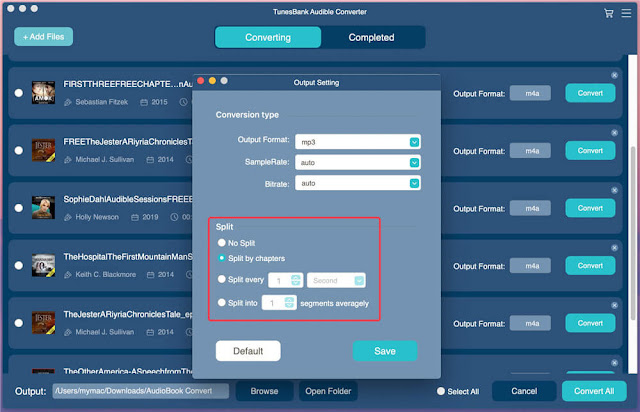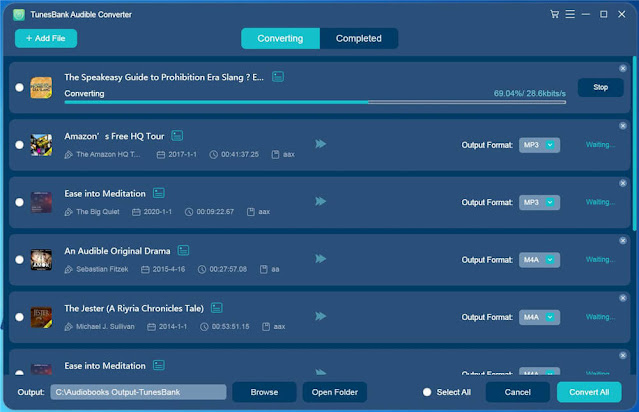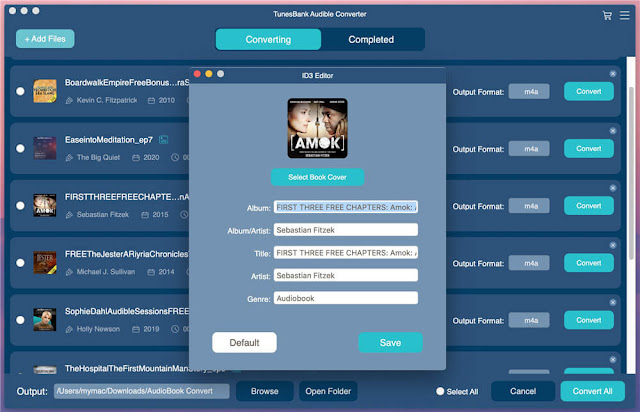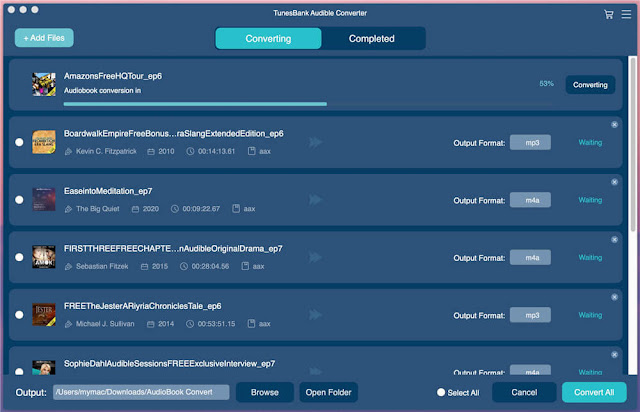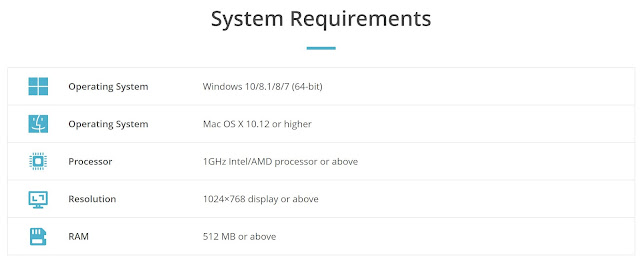Do you want to convert audible aa or aax files to MP3 for playing in anywhere and anytime from any devices? This post will introduce a populart Audible converter, and teach you how to convert Audible to MP3, M4A, FLAC and WAV for playing freely.
Good News: TunesBank inc. has released https://www.audible-converter.com/, which speciall offers the best audiobooks converting solutions and some useful tips & guides for Audible users. TunesBank Inc. is an acknowledged leading multimedia solution provider dedicating to providing the best audio solutions to customers. Visit:https://www.audible-converter.com/tutorials/
TunesBank helps you convert Apple Music, Spotify, and YouTube Music to MP3, M4A, FLAC, WAV, AIFF or ALAC. Now, this company has released the Audible Converter for Audible users to convert Audible books to DRM-free audio formats for playback freely.
With the help of TunesBank Audible Converter , you can easily remove Audible DRM and convert DRM-protected AA/AAX books to MP3/M4A/FLAC/WAV, which are supported by most popular media players, such as iPod, Kindle, Sony Walkman, iRiver and other iOS, Android mobile phones or tablets.
User Interface of TunesBank Audible Converter
TunesBank Audible Converter is well designed with simple interface that everyone could handle it easily. There are no redundant buttons or texts but only a few tidy icons which make the command straightforward and easily to understand. Only 2 steps, Audible users can convert AA/AAX to other formats.
Convert Audible AA & AAX to MP3, WAV, FLAC or M4A
TunesBank Audible Converter is the best AA & AAX to MP3 converter to remove Audible DRM and convert Audible AA/AAX to MP3 with 100% original quality preserved.
Features:
Easily Split Audible into Chapters & Edit Metadata
Splitting the single Audible book into multiple parts can be easily achieved with TunesBank Audible Converter. It enables you to split big Audible file into small segments by time or chapters. And splitting Audible into multiple segments averagely is also supported by TunesBank Audible Converter. Don't like the book cover or title? Just edit the metadata in Audible Converter. Three split modes:
Split audiobooks by time
Split Audible books by chapter
Split books into multiple segments averagely
Convert Audible Audiobooks at 60X Faster Speed
By applying a unique technique, TunesBank Audible Converter is able to work at 60X faster speed in converting a DRMed audiobook to unprotected formats, that means you can remove Audible DRM in a few seconds. What's more, the converted audiobook is 100% original quality preserved and retains the original parameters, including the codec, channel, bit rate etc. Download the best Audible AAX to MP3 Converter to save your time NOW!
Edit Audiobook Metadata & Preserve Parameters
To help you better manage audiobook tags, TunesBank allows you to edit title, album, artist, year, genre, copyright, etc. in a separate window. And all the original parameters, including the codec, bit rate, channel, etc. will be automatically retained.
Losslessly Remove DRM from Audible Audiobooks
TunesBank Audible Converter can remove DRM protection from audiobooks we purchased and downloaded from Audible.com while converting the DRM-encrypted Audible audiobooks from AAX or AA format to non-DRM-protected MP3, M4A, WAV, WMA, FLAC, AAC, AC3, OGG, etc. with original metadata and chapters info preserved so that we can get full control of the Audible audiobooks by transferring the converted DRM-free books to any media player or device freely, such as iPod, Zune, Creative Zen, Sony Walkman, iRiver, etc.
Batch Audible to MP3 Conversion
TunesBank Audible Converter can convert multiple audiobooks at the same time. With this batch processing feature, you can convert lots of AA/AAX audiobooks to MP3/M44/FLAC/WAV conveniently. After converting Audible to MP3, you can listen to audiobooks on without Audible app or iTunes, or you can transfer the converted Audible books to MP3 players for listening anywhere and anytime.
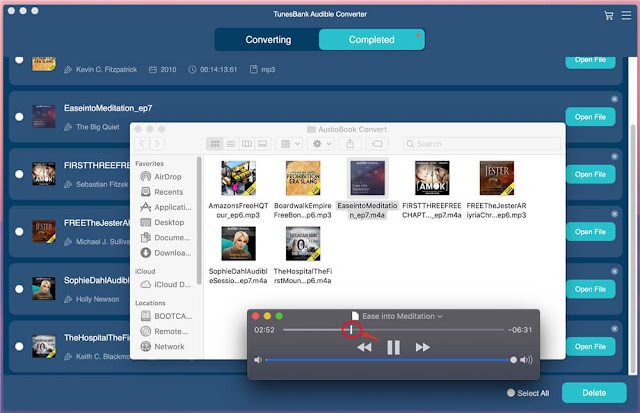
System Requirements
TunesBank Audible Converter works both Windows and Mac versions. It's fully compatible with all Windows OS, including the Windows XP, Vista, Win 7, Win 8, Win10 and the latest Windows 11. As for TunesBank Audible Converter for Mac, it works perfectly on the most recent macOS 10.12 Sierra, as well as the Mac OS X 10.12 and above.
Pros and Cons
Pros:
* Extremely easy and simple user face
* Losslessly convert Audible audiobooks to MP3, M4A, FLAC and WAV format.
* Up to 60X super faster conversion speed
* Work straightforward and no need of extra app, like iTunes
* remove DRM from Audible audiobooks
* Split audiobook into small segments
* Edit Audiobook Metadata & Preserve Parameters
* Support a great amount of all popular output audio formats
Cons:
* Doesn't support Mac OS X 10.7 or lower
User's Review
I give TunesBank Audible Converter 5 star review. This app can help me convert AAX files to MP3 format, then I can copy and play the audiobooks on my Sony Walkman Player, the conversion speed is very fast. The audible app is ok but not the best to use. I prefer to us my own MP3 player and this software offers the best way to convert Audible files to MP3 or FLAC format! - By Camila, a user from US
I have used TunesBank Audible Converter for Mac to convert Audible audiobook to M4A, so that I can play Audible audiobooks on Macbook without Audible app. Now, I can play audiobooks with Quicktime player. It is quick and even divides the audiobooks into the books chapters. I recommend purchasing this software for converting Audible books. - By Andrew, a user from UK
I was interested in TunesBank Audible Converter so that I would be able to transfer audiobooks to my iPhone and iPod nano. I really like that TunesBank helps me to split audiobooks by chapter and the simple interface is really easy to navigate. TunesBank allows me to convert my AA files to MP3 with no loss in sound quality. It's great! I give TunesBank 5 star. - By Johnny, a user from Canada
About TunesBank
TunesBank offers solutions to convert streaming audio, including Apple Music, Spotify Music, Audible audiobooks and YouTube music and videos.
Currently, TunesBank provides users with five programs - TunesBank Apple Music Converter, TunesBank Spotify Music Converter, TunesBank Audible Converter and 4kFinder Video Downloader.
With TunesBank Apple Music Converter, you can convert Apple music, iTunes M4P songs and audiobooks in MP3, WAV, Flac and WAV with lossless quality.
With TunesBank Spotify Music Converter, you can download Spotify songs to MP3, WAV, FLAC or M4A at 5X speed. There is a built-in Spotify web player in the converter, both Spotify Premium users and Spotify Free users can use TunesBank Spotify Music Converter to download MP3s from Spotify.
With TunesBank Audible Converter, you can convert Audible AA/AAX audiobooks to MP3/M4A/FLAC/WAV, keeping title, album, artist, year, genre, copyright and more ID3 tags.
With 4kFinder Video Downloader, you can download videos from YouTube, Facebook, Twitter, Instagram, etc. Moreover, 4kFinder can also download music from YouTube, SoundCloud, etc. What's more, you can also download porn videos from pornhub, spankbang, xhamster, xvideos,tube8,redtube.